When should I use the contact form?
The contact form should only be used after you have first checked the ‘Get Informed’ section within the Scoober App. This section contains a lot of useful information and will cover a lot of questions that you may have. If you cannot find the answer to your question in this section, then you can use the Contact Form to raise a ticket.
This is an additional method to simplify the communication between us which you can use to reach out to our Courier Coordinators and HR team members. The same topics you typically discussed via a ticket can now be found on the app in the ‘Get Informed’ section.
How can I get in contact with someone?
If you would like to talk to someone regarding your contract, payment, salary, holiday, or personal information changes then please contact your employment agency. For any other queries that you have, please discuss with a Courier Coordinator at the Hub and check the “Get Informed” section on the app. If these options do not resolve your query, then you can get in contact with us via the Scoober app.
For a faster, easier way to answer your query we recommend that you speak to a Courier Coordinator at the hub and check the “Get Informed” section first before raising a contact form – if needed.
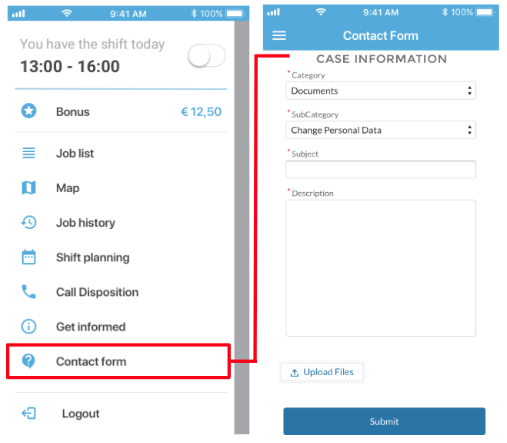
Why can’t I contact Live Operation Agents with this contact form?
All communication with a Live Operations Agent is done via the Call or Chat function on the Scoober App. This ensures that any urgent issues relating to customer orders are handled as quickly as possible.
Please be aware that you only need to contact Live Operations during your shift.
How do I get an answer?
Once you submit the contact form via the Scoober app, you will receive a confirmation email informing you that we received your request and that we will work on it as soon as possible.
A response will then follow via email and if you should you have further questions, then please reply to that email thread for that case so that the correspondence is kept within that ticket.
If you have another query that is different from the original query that you raised, then please raise a new ticket and address that query to us separately.
The fastest way to find answers to any questions that you may have is to check our ‘Get Informed’ section on the App which covers a lot of helpful topics.
Why should I use the contact form in the app?
It is fast, easy and accessible via the Scoober app! By using the contact form, we are able to help you more quickly and efficiently.
I can’t find the category for my case. What should I do?
Do not worry! Just select the “Other” category and we will look into your case and try to solve it. We do encourage you to first try and see if there is a category option that matches your question before selecting “Other”, however if this is not the case then continue to select it rather than leaving this section of the ticket blank.
