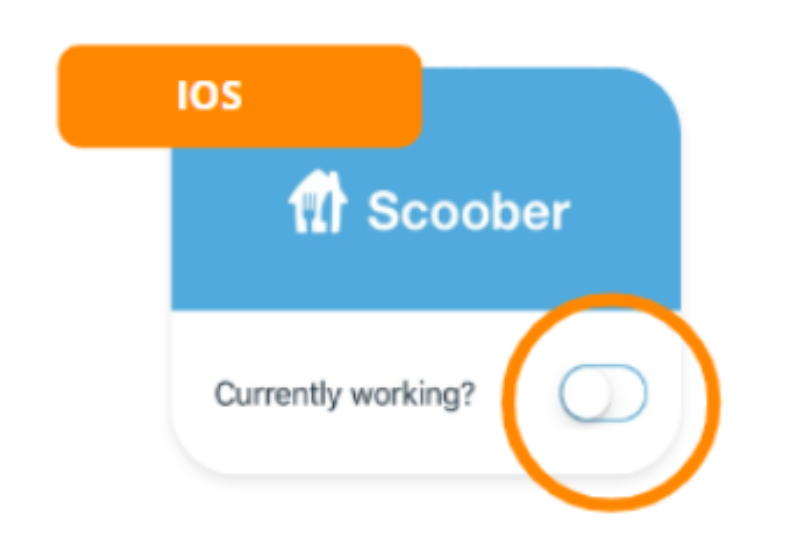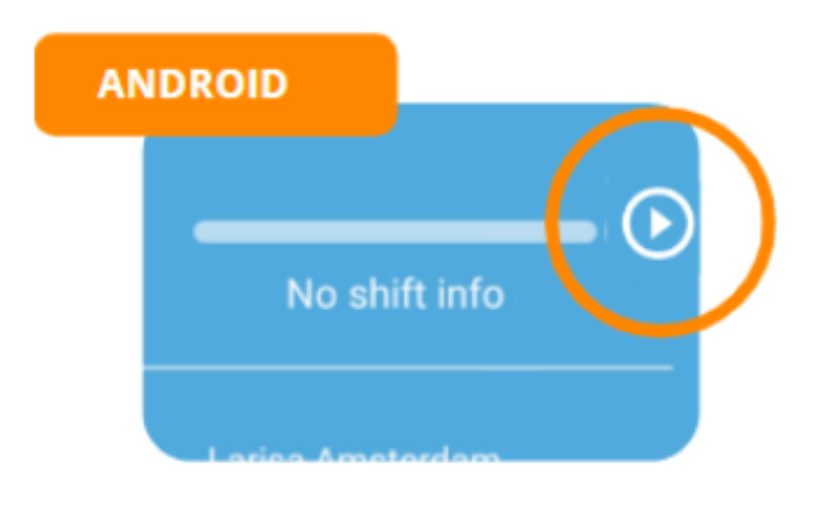Your working day ends around the time listed in your shift plan. However, you will always receive a precise end time from the Live Operation Agent. We strive to make sure this time is as close as possible to your scheduled hours in the shift plan.
There may be times when you work past your scheduled shift time. If this happens, you will be paid up to the minute you arrive back at the Hub. Please let a courier coordinator know what time you finished by showing your last job and end time on the app before you leave the hub for the day so that they can log this correctly. If you forget to inform staff at the hub please submit a ticket explaining this with accompanying evidence and screenshots of your final order and conversation with Live Ops. If you are a remote courier then please inform the hub by submitting a ticket on the contact form.
Once your shift has ended, make sure to turn off the “Currently working” button (iOS) or “Play” button (Android) in the Scoober app.