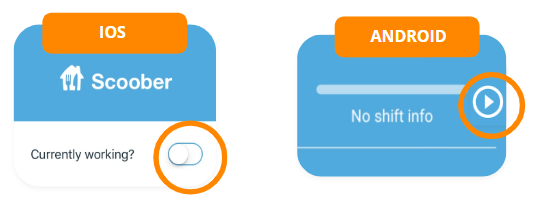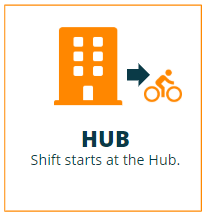All couriers: When you start your shift, we expect you to have a fully charged phone, complete Just Eat Takeaway.com outfit including polo, jacket, helmet and backpack and advise bringing a portable battery charger to charge your phone should you run out of battery. If your phone has no battery your shift will be ended immediately as you cannot work. All couriers must wear a helmet when on the road, this is a mandatory requirement. You can wear your own helmet if preferred however this must be checked by a courier coordinator first.
Hub-based couriers: You will start your shift at the Hub, and can use our lockers to store your items that you do not need on the road. Remember to always bring your own padlock to secure any belongings you have in the hub and collect at the end of your shift. Any items left are left at your own risk. Any padlocks not removed at the end of the day will be cut off to allow everyone access to using a locker when on shift.
Once you have stored any belongings, you will collect a backpack and select your vehicle. The courier coordinator will scan your items and advise the zone that they would like you to head towards whilst your first order is allocated to you. This zone could be an area we have fewer couriers currently in, or an area we are particularly busy in.This is the zone we ask you to drive around while you wait for orders.
If your shift begins at 17:00, you need to be online and on the road at 17:00. That means you need leave the hub by this time if you are a hub based courier. Turn your app on ready to start at this time.
Remote couriers: If you are a remote courier, you are expected to be at your starting location at the time your shift begins. You should be wearing your Just Eat Takeaway outfit along with your backpack, helmet and on your own vehicle. Turn your app on at your start time when you are at the location.
Please be advised that you are not permitted to wear jogging pants, open shoes (e.g. flip flops) or your own hats and caps during your shift.
Once you start your shift, turn on the “Currently working” (iOS) or “Play” (Android) button.