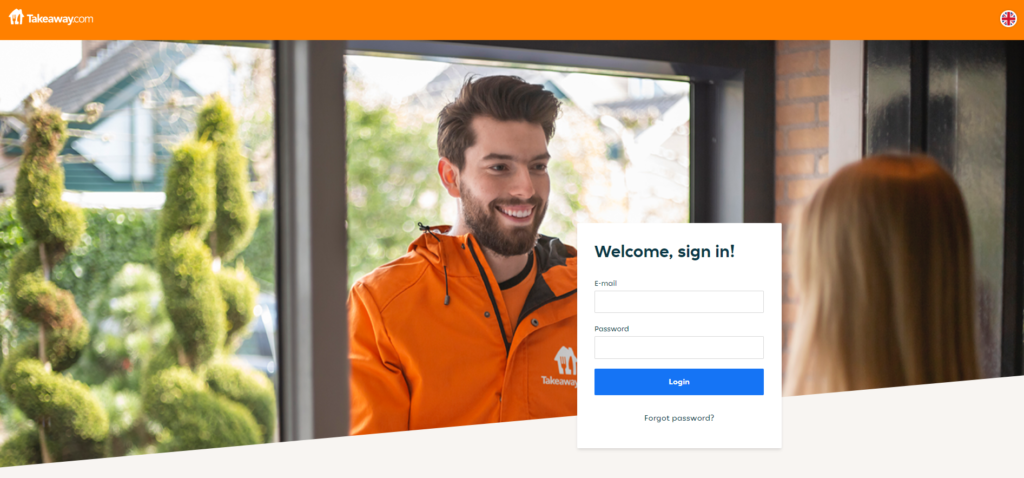
Who is the portal for?
The Scoober equipment portal is created for use by Remote Couriers in Remote/Hybrid Cities. If you work as a Hub Courier in a Hub/Hybrid city, then you should change or return items in your courier kit by asking your courier coordinator at the hub.
The Equipment portal
The Scoober Equipment portal allows you to (re)order the equipment that you need to perform your work at your best. It allows you as well to return your equipment in case it is worn out, broken or when you, unfortunately, leave us as a courier. Here follows the answer to some of the most asked questions:
You can exchange equipment on the Scoober Equipment portal by going to ‘return/reorder’. Select the item(s) you would like to exchange and give us the reason for this.
Please contact your local support by creating a ticket via the contact form in the Scoober App, they can resend you the login link.
Please request an exchange of equipment on the Scoober Equipment portal by going to ‘return/reorder’. Select the item(s) you would like to exchange and give us the reason for this. You can use the reason ‘wrong size’ for this issue.
Please request an exchange of equipment on the Scoober Equipment portal by going to ‘return/reorder’. Select the item(s) you would like to receive and give us the reason for this. You can use the reason ‘wrong size’ for this issue.
Please contact your local support by creating a ticket via the contact form in the Scoober App. They can change this for you.
